1. What is Hitfile.net?
Hitfile.net is a secure cloud storage platform that allows you to upload, store, and share files of various sizes and formats. Whether you’re looking to store personal files or share large documents with others, Hitfile.net provides an efficient and user-friendly service.
2. How can I upload files to Hitfile.net?
Uploading files to Hitfile.net is simple:
- Go to the Upload page on our website.
- Click the Browse button to select the file(s) you wish to upload from your device.
- You can also drag and drop files directly into the upload area.
- Once uploaded, you will receive a download link, which you can share with others.
Registered users may have access to additional features such as managing files, larger upload limits, and download acceleration.
3. Do I need an account to use Hitfile.net?
You can upload and share files without creating an account. However, creating a free or premium account gives you access to more features such as:
- Faster upload/download speeds.
- Larger file size limits.
- The ability to manage and organize uploaded files.
- Extended storage time for files.
4. What is the maximum file size I can upload?
For free users, the maximum file size is [insert size] per file. If you upgrade to a premium account, you can upload files as large as [insert size]. Premium users also enjoy higher download speeds and other benefits.
5. How long are my files stored on Hitfile.net?
- For free users, files are stored for [insert number] days after the last download.
- For premium users, files are stored for an extended period of time, up to [insert number] days of inactivity.
- Files may be deleted automatically after the storage period expires unless you upgrade to a premium account or extend the storage manually.
6. What is the difference between a free and a premium account?
A premium account on Hitfile.net offers several advantages:
- Higher download speeds: Premium users enjoy significantly faster download speeds.
- No waiting time: Skip the waiting period for downloads.
- Larger file uploads: Upload files up to 50 GB in one go.
- Longer file storage: Store files for extended periods.
- Simultaneous downloads: Download multiple files at once.
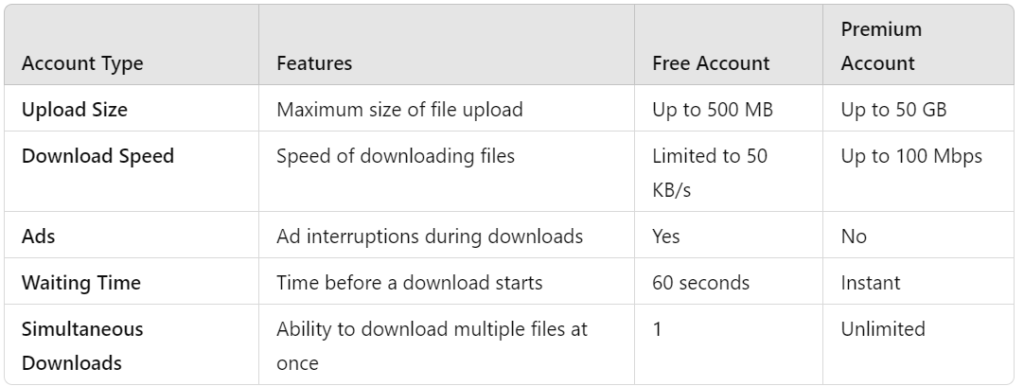
7. How can I purchase a premium account?
Purchasing a premium account is easy:
- Go to the Premium page on Hitfile.net.
- Choose your preferred plan (e.g., 30 days, 90 days, 365 days).
- You can pay using various methods, including credit cards, PayPal, and cryptocurrencies.
- Once payment is processed, your account will be upgraded immediately, and you’ll gain access to premium features.
8. What payment methods are accepted?
Hitfile.net accepts multiple payment methods for premium account purchases, including:
- Credit/Debit Cards (Visa, MasterCard, etc.)
- PayPal
- Cryptocurrencies (Bitcoin, Ethereum, etc.)
- Other regional or online payment systems may also be available depending on your location.
9. Can I share my uploaded files with others?
Absolutely! After uploading a file to Hitfile.net, you will receive a unique download link that you can share with anyone. Simply send them the link via email, social media, or messaging platforms, and they’ll be able to download the file.
10. How do I download files from Hitfile.net?
To download files from Hitfile.net:
- Click the download link provided by the uploader.
- Free users may experience a short wait time before the download begins, while premium users can start the download immediately.
- Follow the on-screen instructions to begin downloading the file to your device.
11. What is the download speed for free users vs. premium users?
Free users may experience limited download speeds depending on server load, and there may be a waiting time before downloads begin. Premium users enjoy:
- Unlimited download speeds.
- No waiting times before starting downloads.
- The ability to download multiple files simultaneously.
Upgrading to premium is highly recommended for faster and more efficient downloading.
12. I forgot my password. How do I reset it?
If you’ve forgotten your password:
- Go to the Login page and click on the “Forgot Password” link.
- Enter the email associated with your account.
- You will receive an email with instructions on how to reset your password.
13. Can I delete my files after uploading?
Yes, if you are a registered user, you can manage and delete your uploaded files at any time by logging into your account and navigating to your File Manager. Simply locate the file you wish to delete and click the delete button.
For non-registered users, files are automatically deleted after a certain period of inactivity.
14. What happens if my file isn’t downloading properly?
If you’re experiencing issues downloading a file:
- Make sure your internet connection is stable.
- Check if the file link has expired or has been removed.
- Clear your browser’s cache and try again.
15. Are there any restrictions on file types I can upload?
You can upload a wide range of file types to Hitfile.net, including but not limited to:
- Documents: PDF, DOC, XLS, etc.
- Media Files: MP3, MP4, AVI, etc.
- Images: JPG, PNG, GIF, etc.
- Archives: ZIP, RAR, etc.
However, uploading illegal content, such as copyrighted materials without permission, or files containing harmful software (malware, viruses) is strictly prohibited.
